Download pdf version of this article
Special thanks to the Honorable (Ret.) William Bohling for his comments in review of this article.
As social distancing persists across America, courtrooms sit empty while online meeting rooms like Zoom and WebEx fill with attorneys, litigants, judges, and mediators. Litigation marches on, yet many litigators feel like fish out of water, longing to advocate in familiar settings with tried-and-true approaches. Persuading effectively through online video platforms and potentially unfamiliar apps is a new challenge litigators must meet with flexibility, adaptation, and discipline. Preparation, more than ever, is critical, and it is a different kind of preparation.
From the perspectives of senior litigation attorneys, experienced mediators, and litigation consultants, litigators should consider at least the following seven factors to maximize advocacy in online litigation where participants meet and persuade via remote videoconference technology – from mediation to hearings to online depositions and more.
CREATE CREDIBILITY ADVANTAGE
We Find: It is more difficult for fact-finders to pay attention and judge credibility via remote video conferences. Judges and mediators have fewer cues and less immediacy, as do opposing attorneys looking for opportunities to leverage an opponent’s weaknesses.
Litigators Should: Consider concrete ways to create personal credibility and challenge opponents’ credibility. Use declarations/affidavits more liberally, leverage the record/documents for impeachment, and be prepared to share your ‘proof’ via the online platform (i.e. screen-sharing). Focus more heavily on narrow, closed-ended questions so witnesses and opposing counsel have fewer opportunities to establish their credibility. Make sure your witnesses are comfortable with the technology; plan to practice on the platform with your witnesses in advance of a proceeding.
PRACTICE EFFECTIVE SELF-VIDEO
We Find: Research and experience confirm there are best practices for ensuring the technical aspects of self-administered remote video are effective and credible.
Litigators Should: Understand the importance of camera angle, lighting, background, body position, and nonverbal communication behaviors.
- Camera angle: The camera shot should be eye level (or just above eye-level so you look slightly upward) and capture a typical ‘bust’ image (i.e. from mid-chest to top of the head, so you take up the majority of the frame). Use books, shelving, etc. to position the camera at eye level, an appropriate distance from your body to capture the bust image. When the camera is appropriately positioned, you should not be able to see the ceiling.
- Lighting: Avoid backlighting and instead position lights on both sides or in front of you and behind the camera. Avoid positioning windows and other natural light behind you and draw curtains/blinds to avoid ‘shards’ of bright sunlight. Consider getting a special “selfie” light or something like it that is made to illuminate you for remote video.
- Background: Use a plain wall or neutral background if possible to avoid intrusions of privacy or conclusions about you as an advocate based on what the audience can see of your home. Some remote video applications include a feature to blur the background, which may also be an option in some situations, but you should avoid using “fake” landscapes or other virtual scenes that can be off-putting.
-
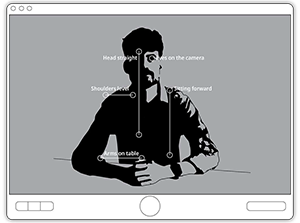 Click on the image to view
Click on the image to view
- Eye Contact: Look into your camera as consistently as you can. Consider a trick such as attaching a paper image of a face or eyeball around or near your camera (ensuring a hole in the paper/full clearance for the camera to capture your image), to help you look in the right direction.
- Nonverbal Behavior: Use hand gestures and body movement purposefully, knowing the camera will capture only the movement within its frame. Limit body movement or ‘swiveling’ by using a non-swiveling chair that you will keep in place during your testimony (i.e. avoid wheels or rotations).
DRESS THE PART
We Find: Lighting and clothing color can have an important influence on how comfortable and credible attorneys appear to be on camera.
Litigators Should: Pay attention to looking your best, and consider clothing and lighting. Dress like you would dress if your proceeding or meeting was happening in an office, conference room, or courtroom.
- Light Your Face. Make sure your face is well lit. Natural lighting and side lighting work best. Backlighting can often make it hard to see, so be sure to consider options for the best “light space” in your remote video environment.
- Accentuate Credibility. Without the ability to interact in person, apparel can become an important credibility cue. Consider a few guiding principles to avoid problematic video caused by distracting clothing or by a distracting contrast with your background. Avoid busy patterns, plaids, animaltype prints, or stripes which can blur or be distracting on camera. Also avoid colors that are too similar to your skin tone or to the background of your video, as this can make it appear as if your head is floating, disconnected to your body. Wearing an all-white or all-black shirt may cause your camera to auto-adjust the brightness and make it hard to see your face. Style consultant Michelle Moquin suggests cool-toned shades of blue or green look best on camera. In addition, consider giving yourself dimension so you do not look flat on camera by pairing a cool-toned shirt with a slightly darker sweater or jacket. Minimize skin exposure by buttoning shirts and covering shoulders. Any jewelry should be subtle and should not present a highly reflective surface to the camera.
MIND YOUR PACE
We Find: Remote advocacy can be cumbersome and often includes interruptions or talking over others because of the lags inherent in the technology.
Litigators Should: Slow down. Take your time and be courteous and methodical about waiting for others to finish speaking. Be equally focused on turn-taking and taking your time to avoid unnecessary confusion and unclear record caused by simultaneous speech or interruptions. Use silence to your advantage when encouraging others to continue speaking or fill the silence could lead to an advantage.
Deposing attorneys should also consider ways to make slowing down more difficult for witnesses, including strategies to be less predictable, less structured, more difficult to follow, and more, with the goal of requiring greater focus from the witness to be effective.
PLAN FOR CLIENT AND WITNESS CAUCUSES
We Find: Remote testimony requires special considerations for off-the-record conferencing with a client or witness during breaks.
Litigators Should: Get fully prepared in advance and have a plan for how/when to convene a phone call or separate channel of communication when necessary.
ANTICIPATE INTERRUPTIONS / FRUSTRATIONS OF A REMOTE PROCESS
We Find: Online videoconferences can provide less rich information than in-person litigation, and can lead to a slower, less efficient process. It is more difficult to perceive subtlety, assess credibility, remain on the same page as others, and avoid external distractions, which will be asynchronous and distinct for each participant.
Litigators Should: Be patient and acknowledge the process is imperfect. A few best practices include facilitating the following:
- Interruption Free Zone. Take all reasonable measures to ensure that you are not interrupted. This includes arranging for appropriate child care, notifying family and friends of your unavailability and making appropriate scheduling choices.
- Technology Hiatus. Except for the computer or mobile devise upon which you are conducting your session, turn off or put on silent any phones, tablets or computers and disable any alert announcements. Refrain from social media use, email and/or internet search engines, other than as may be necessary. Limit the use of other high-bandwidth devices during your online conferences to minimize the risk of interruptions or technology failures caused by bandwidth limitations.
- Good Equipment Makes a Difference. . It is far preferable to use a laptop or desktop, rather than an iPad. It can be helpful to have two screens, so that one can be used to see the videoconference proceeding and the other to display documents.
- Early Log-On. Whenever possible, log on to the scheduled meeting no less than five minutes in advance of the scheduled start time so that any technology issues can be resolved and your meeting can start on time.
- Respectful Online Communication. Due to the nature of the online forum, it is especially important to allow each participant to finish their comments or statements before responding. The audio portion of the technology will only allow one person to talk at a time. In addition, the online format can amplify and exaggerate sound so maintaining a regular speaking voice is important. Finally, please remember that the camera does not always transmit hand gestures or non-verbal cues, so it is important to verbalize all communication during an online conference.
- Advance Organization. Take time and care to organize yourself and your material in advance. Provide necessary documents/exhibits in a clear sequence with labels/identifiers to everyone in advance. Practice the remote technology to share screens and record both exhibits and witnesses simultaneously. Ensure that witnesses whom you are questioning on direct or crossexamination have access to any exhibits that you may want to reference during the examination.
ADDITIONAL PROCEDURAL / LOGISTICAL CONCERNS
We Find: Online videoconferences and mediations in particular can present contingencies you need to be prepared to manage if not use to your advantage.
Litigators Should:
- Have a plan B. Something is likely to go wrong. In a mediation exchange cell phone numbers with the mediator so you can communicate in the event of video failure.
- Know how to re-enter the meeting on the platform you are using. Computers crash and private networks can get overloaded and go down. Depending on the platform reentering might be tricky. Practice logging in and re-entering the meeting the day before.
- Less is more. Be extra selective in your use of documents and cases. Only use your very best stuff. Pre-highlight the relevant paragraph or holding.
- Model jury instructions are a good source e for a simple document to focus your argument. If you are the plaintiff you show that there is evidence to support each essential element of the cause of action. If you are the defendant you can use it to show what element is missing.
- On damages, create a table that clearly shows all the components of your damages claims on one screen and footnote the source that supports the claim. Don’t use the excel spread sheet from your damages expert. Hyperlink the footnotes to the support documents.
Additional Sources: Barnes, A. & Swendsboe, K. (2020). Conducting Court Hearings Remotely: 12 Considerations. Law 360. Retrieved 4/8/20 from Law360.com.
Broda-Bahm, K. (2020). Adapt to Remote Communication (Including Testimony). Persuasive Litigator. Retrieved 4/8/20 from PersuasiveLitigator.com.
Moquin, Michelle (2020). Video-conferencing: 5 Tips on What to Wear (online article). Retrieved 4/8//20 from MichelleMoquin.com.
Subscribe to get our Insights delivered to your inbox.
This publication is designed to provide general information on pertinent legal topics. The statements made are provided for educational purposes only. They do not constitute legal or financial advice nor do they necessarily reflect the views of Holland & Hart LLP or any of its attorneys other than the author(s). This publication is not intended to create an attorney-client relationship between you and Holland & Hart LLP. Substantive changes in the law subsequent to the date of this publication might affect the analysis or commentary. Similarly, the analysis may differ depending on the jurisdiction or circumstances. If you have specific questions as to the application of the law to your activities, you should seek the advice of your legal counsel.